Many people (like me) like the Arduino for its simplicity – it’s so easy to do really cool things with it. The only thing is: Do you really want to „waste“ a 25€ board for something as simple as an LED controller or the like? What if you want to build something a bit smaller? A cheaper and smaller solution would be nice.
Of course you can always buy the ATMega 328P-PU microprocessor (with Arduino bootloader) for about 6€, but then you have to use the Arduino as a programmer, do a lot of wiring otherwise not required for your circuit. While it works, it’s a bit of a pain.
The easy and cheap way
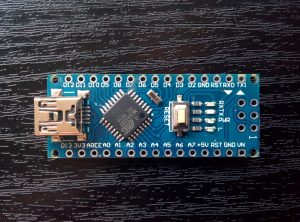 Luckily our friends from China build Arduino Nanos so cheap that you can buy them for less than 5€ off ebay. And they even have a USB port you can use to directly program them from your PC – as long as you have the correct driver…
Luckily our friends from China build Arduino Nanos so cheap that you can buy them for less than 5€ off ebay. And they even have a USB port you can use to directly program them from your PC – as long as you have the correct driver…
Using it with macOS, especially with the more recent versions 10.9 (Mountain Lion), 10.10 (Yosemity), 10.11 (El Capitan) or 10.12 (Sierra) seems difficult, however, if your Nano comes with a CH340G USB-to-serial chip. Many forums discuss this and often you will read that you need to disable macOS driver signature checking and then install the WCH drivers.
Welcome to Sierra
Is it just me, or does disabling security features make you feel uncomfortable, too? Instead of doing that I spent some time googling for alternate solutions and voilá: For versions of macOS before Sierra, the Codebender.cc drivers were a good solution. Unfortunately, the previously available downloads are not there anymore. Moreover I was not able to install the last version I had downloaded on Sierra. 🙁
So I was back where I started from – until I found the brilliant drivers by Adrian Mihalko, which allow me to use the CH340G unter macOS without any problems.